In this video sub-type, the instructor (or agent of the instructor) explores the concept or theory and key related ideas. This video can be used for content delivery or reinforcement at the knowledge and comprehension level.
Low-Investment Video Example
Teaching Points
The instructor in this video contextualizes what fingerprinting means in this particular example. Asks questions and then gives the answer after a short period of waiting time. Gives real world examples to show how different options for preserving your online identity from the development aspect affect the internet experience.
Resources Typically Used
Powerpoint, microphone and screen recording software.
Low-Investment Video Example (plays in a new window)
High-Investment Video Example
Teaching Points
This video shows the action of what the professor is discussing with an actual example behind him, provides step-by-step directions on how to draw these, provides post-its to give more explanation to the methods and what is being done
Resources Typically Used
Professional studio, video camera, green screen, script writing, lighting, microphone, storyboarding, background video, and video editing software.
High-Investment Video Example (plays in a new window)