This sub-type of video may be impromptu and may include video of just the instructor, the instructor’s whiteboard/tablet/computer, or a combination to answer questions. It can be used to help students prepare for discussion of difficult or sensitive concepts/topics, provide information communication/clarification on projects or other assessments/activities, etc.
Low-Investment Video Example
Teaching Points
In this video, both the questions and answers were recorded. The information being shared can be used later for review after the lecture or by individuals who did not attend to learn something new.
Resources Typically Used
Video camera, microphones and video editing software.
Low-Investment Video Example (plays in a new window)
High-Investment Video Example
Teaching Points
Capturing an expert panel answering student questions provides an excellent way to begin discussing a topic in class, particularly on a difficult topic. It brings expertise into the classroom when these experts might not be available during a class session.
Resources Typically Used
On-site professional video capture equipment/support (https://sia.psu.edu/video-paris-attacks-discussion – description of the event) and video editing software.
High-Investment Video Example (plays in a new window)